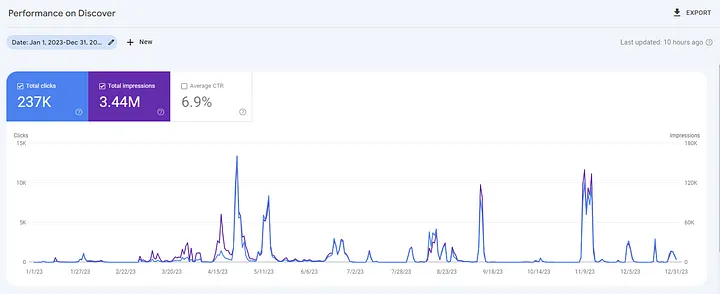
Read this if your website suffered thanks to Google’s HCU
In 2023, my website the Bay Area Telegraph received 237,000 visits from Google Discover. My ad provider Mediavine pays about $40 per 1,000 visitors. That means Discover sent me around $9,480 worth of traffic.
If you’ve seen a massive surge in Direct traffic that lasts 2–3 days and then mysteriously drops off again, your website is probably getting Google Discover traffic, too.
Discover traffic can be an incredible boon for bloggers, but it’s also extremely unpredictable. Many web publishers find that Discover traffic comes in delightful bursts and then disappears for weeks or months at a time.
I wanted to know why. So throughout 2023, I ran multiple experiments to see what was driving my own Discover traffic, and to see whether I could provoke that beautiful flood of visitors in anything like a repeatable way.
As I found techniques that worked, I perfected and replicated them with Tony Hill and Jesse Cunningham, two friends and colleagues in the SEO space, across a portfolio of multiple sites.
The result is a collection of strategies and best practices that you can use to maximize your own chances of getting into Discover and reaping all the benefits of this fantastic traffic source.
How Google Discover Works
Before we get into the specifics, let’s explore some basics. What is Google Discover, and how does it work?
Traditionally, Google search has been all about keywords and queries. Users come to Google seeking information, they enter a query, and they get the classical “10 blue links” showing Google’s top results for their query.
Google Discover works differently. Unlike traditional Google, it’s not a search-based platform. As the name implies, it’s a discovery-based platform.
This means that instead of users entering a query and seeking out specific information, Google proactively delivers articles, videos, and other content directly to the user based on their interests and topics that Google’s algorithm thinks they will enjoy.
You’ve likely interacted with Google Discover without even knowing it. Google Discover results show up inside of the Google app on your phone, on the home screen of the Chrome browser, and increasingly in mobile search results as well.

Discover works amazingly well for users because Google knows a shocking amount about all of us. From our cell phone location data, to our online purchases, to the websites we visit in Chrome, Google has reams of data about all of us that they can use to sniff out our interests and passions — and match us with related content.
All this fine-grained targeting makes Discover traffic amazing for web publishers, too. Google sends you visitors who care about the topics you cover, which means visits from Discover tend to have higher advertising RPMs and drive more newsletter sign-ups and conversions than visitors from other sources.
Discover traffic, in short, is extremely valuable! It’s also a lifeline for publishers who were affected by Google’s Helpful Content Update (HCU) in late 2023, which tanked many publishers’ traditional search traffic by 80% or more. Discover traffic can help fill some of the gaps created by the HCU.
Discover traffic usually appears under the Direct category in analytics tools like Google Analytics. You can see stats on your Discover traffic in the Discover tab of Google Search Console.
So, that’s how Discover works, and why it matters. Now, let’s dive into the strategies we discovered to drive traffic via this unique source. Here’s an infographic that I made to break them down.

Your Website’s Authority and Tech
Google is incredibly careful with Discover traffic — much more so than in traditional search. If you put yourself in Google’s shoes, this makes sense.
If Google presents a list of ten links in response to a user’s traditional search query, the user is ultimately responsible for scanning through those links and deciding which ones look legit. If something is fishy, it’s on the user to spot it and avoid clicking it.
If Google is instead proactively sending an article to a user and saying “Hey! Click on this!”, the relationship is a little different. They’re implicitly vouching that the article is legitimate, trustworthy, and not misinformation.
For that reason, we’ve observed that Google plays it much safer with Discover than with traditional search pages.
Brand new sites, for example, rarely get Discover traffic. In our testing, we found that the minimum age for a site to get Discover traffic is about six months. Many sites need to be around for at least a year.
One way around this is to purchase an existing site or an aged domain. We’ve seen sites built on aged domains land in Discover almost immediately if the original site was legitimate and had been around for a while.
To get Discover traffic, your site also seems to need some authority on the topics you’re covering. A site like the Bay Area Telegraph covers the San Francisco Bay Area. That means the articles I publish need to be at least somehow related to the Bay Area.
I’ve done well with stories that tangentially relate — for example, one of my top stories in Discover was actually about Southern California. I’ve even gotten traffic for stories that covered related destinations, like Hawaii.
But if I were to write a story about eyebrow threading or Barbie dolls, it’s very unlikely those would get picked up in Discover. To get Discover traffic, Google wants you to stay in your lane and cover topics that you know something about.
There are also some basic technical requirements that you need to meet to get into Discover. The most important one — and the one that webmasters seem to get wrong the most — is the size of the images for their Discover articles.
Your photos must be at least 1200 pixels wide to show up in Discover. That comes straight from Google’s own documentation: “Large images need to be at least 1200 px wide.”
Many sure your CMS isn’t sneakily resizing your images to boost “efficiency,” too! In many cases, we’ve seen webmasters upload large photos, which their content management system or web host automatically scales down, usually to help their site load faster or consume fewer resources. WordPress is especially sneaky about this.
They wonder why they’re not getting any Discover traffic — it turns out their photos are simply too small.
To avoid this, make sure that you’re uploading photos that are at least 1200 pixels wide. And make sure that your CMS is actually displaying them at 1200+ pixels. You can right-click on the image in your browser, click Inspect, and check the dimensions to ensure it’s big enough.

There are two more factors related to your website and domain that seem to make a difference for Discover. One is having good E-E-A-T, which is Google’s way of evaluating experience, expertise, authoritativeness, and trustworthiness.
Basically, you want users to know who you are and to see that you’re a trustworthy source that’s not publishing misinformation. Again, this seems to be more important for Discover than for other parts of Google search.
Make sure that you have an About page, privacy policy, contact form or email address, and ideally a photo of you on the site. A business phone number and address are great to have too. Use author bylines on your articles if possible. Be present on external social networks like LinkedIn, YouTube, and Pinterest if you can.
Finally, make sure that your site has reasonable ads. It’s OK to have ads on the site, but they shouldn’t be excessive, especially above the fold. In my early testing, I had a site that was getting tons of Discover traffic.
Stupidly, I switched to a new ad provider, which placed a giant banner ad at the very top of my page. I knew it was a bad UX decision, but I did it anyway. Google kicked me out of Discover, and my traffic to that site never really came back.
Basic ads from Adsense, Mediavine, or Raptive are fine. But don’t go overboard — Google doesn’t want to promote ad-laden sites that have a terrible user experience.
Your Article’s Headline, Photo and Topic
Now that we’ve covered important aspects of your site, let’s look at what aspects of a specific article increase its chances of going viral on Discover.
Far and away, the most important thing is for your article to have a compelling headline and photo.
Remember that as users scroll through their Discover feed, they’re only seeing your headline, your article’s Featured photo, and the name of your publication. They’ll choose to click — or not — based on those items.
In our testing, we found that articles with an emotional image/headline that left a small but non-clickbait-y information gap performed the best on Discover.
Here are a few examples. This story got 16,099 clicks from Discover.

The headline is emotional, at least for people living in the Bay Area. BART’s cars have been in service since the 1970s — “saying goodbye forever” to them was very nostalgic for many Bay Area natives.
Likewise, the photo shows a BART train at sunset. The colors are striking, and the sunset compliments the idea of “saying goodbye” or sunsetting the classic trains.
Here’s a great example of an “information gap” headline that’s not clickbait.

Users need to click through to the story to learn how much the meal cost in 1943. Crucially, the story does indeed answer the question posed by the headline, ensuring that the story doesn’t feel like clickbait.
There’s a curiosity element to the story, nostalgia for a bygone San Francisco, and emotion stirred up by the implicit reference to inflation and today’s high prices. This story got 15,290 clicks.
On Discover (and any engagement-focused platform), combining emotion with curiosity is a winning formula.
Our testing also showed that Discover articles need to be fully “safe for work.” Again, Google is way more careful here than with traditional search.
In August of 2023, I was cheerfully humming along, publishing Discover articles about food and travel. Then, I wrote one story about a toilet.
There wasn’t even anything scandalous about it — the story was about an astronaut toilet on display at a local space museum. But the mere inclusion of the word “toilet” in a headline was apparently enough to offend Google’s delicate sensibilities.
My Discover traffic immediately stopped and didn’t come back for about 2 weeks.

It also helps a lot if your article ties into a newsworthy topic in your niche. My BART story did well in part because it related to a big news story (the retirement of the old fleet of cars) that was already getting significant press.
If no news is happening in your niche, look for holidays or other upcoming events that will generate buzz. If you’re in the Pets niche, for example, a story about “The 5 Best Bichon Costumes for Halloween” would do well in October, and a story about Christmas pet adoptions would do well in late December.
In short, a compelling, scroll-stopping photo paired with an emotional headline that leaves an information gap, linked to a slightly newsworthy, totally safe-for-work story is the winning Discover combo.
Other Social Traffic, and the Discover “Switch”
Lastly, momentum appears to be a big factor in which stories appear on Discover. Interestingly, our testing showed that your site’s momentum doesn’t have to come only from Google — momentum from external sources works, too.
Over and over during our tests, we found that if a story got a big bump of traffic from another source — such as a social network or newsletter — Google Discover would pick up and promote the story about 24 hours later.
During testimony at their antitrust trial, Google recently revealed that they collect and process data on what Chrome users click on. If Google sees lots of people clicking through to a story on your website from our places, they seem to love picking up and running with the story.
Again, this meshes with our findings that Google plays it very safe with Discover. “This article is doing great on Facebook!” Google seems to be thinking. “Let’s jump on the bandwagon and push it out to our users, too! If it hasn’t caused a scandal for Facebook, we’ll probably be okay, too!”
For webmasters, this means it’s crucial to send traffic to your stories from multiple sources. If one of your articles happens to take off on a non-Google platform, you can expect Discover to come knocking.
Finally, we found that there appears to be a Discover “switch” that is often either on or off. If you’re getting a ton of Discover traffic, you’re likely to get more. If your traffic tanks, it’s harder to get back in.
Google’s John Mueller essentially admitted that in 2021 in an interview reported by Search Engine Journal. In his words:
“…in general, when it comes to Google Discover, one of the things that I’ve noticed from feedback from folks like you all is the traffic tends to be very on or off.
Our systems might think it makes sense to show this more in Discover, and then suddenly you get a lot of traffic from Discover. And then our algorithms might at some point say it doesn’t make sense to show it that much in Discover anymore and then the traffic goes away.”
For site owners, that means that if your site is doing well in Discover, you should do everything you can to maintain the momentum.
Publish more articles on similar topics, link to them from your successful articles, double down on promoting them on external platforms, and for the love of God, don’t say “toilet.”
Google Discover is confusing for web publishers who have built their careers around traditional search.
With classic Google search, you’re mostly working to impress an algorithm. With Discover, you still need to be in the algorithm’s good graces, but you also need to impress people.
Discover is ultimately an engagement-focused platform, so to do well your story must be something that grabs peoples’ interest and makes them want to click and read.
Here are the key steps to implement:
- Don’t focus on Discover traffic until your site is at least 6 months old. If your site is less than a year old, it’s normal to have little to no Discover traffic. Focus on growing your site, and it will age into Discover eligibility eventually. You can bypass this by purchasing an aged domain if you’re starting a new site.
- Stay in your lane! Write articles about consistent topics related (or at least tangentially related) to your niche
- Make sure your images are at least 1,200 pixels wide, and that they actually display at 1,200+ pixels
- Build EEAT by being present on external platforms like LinkedIn, YouTube, and Pinterest, and include an About, Privacy and Contact page on your site. Use author bylines and photos where possible.
- Work with a good ad provider like Adsense, Mediavine or Raptive and ensure your ads are at a reasonable density, especially above the fold.
- For your articles, use featured images and headlines that are emotional and leave a small information gap without being clickbait-y
- Make your articles fully safe for work (no toilets!)
- Try to connect to a newsworthy topic in your niche
- Promote your story on external social networks. The more you share them, the higher the chance you have of one going viral and igniting Discover traffic.
- When you’re getting Discover traffic, double down on related stories to keep the momentum going.
Implementing these strategies will give you the best shot at getting your content into Discover and working towards your own year of 200,000+ Google Discover clicks.




